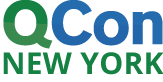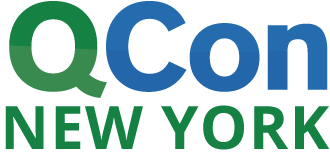Conference: Jun 26-28, 2017
Workshops: Jun 29-30, 2017
Presentation: Low Latency Microservices in Java
Location:
- Salon D
Duration
Day of week:
- Tuesday
Level:
- Advanced
Persona:
- Developer, JVM
Key Takeaways
- Learn lessons on developing low latency microservices with Java.
- Understand how you can make asynchronous messaging simplier.
- Gain practical advice on handling failure from large scale, low latency JVM based microservice implementations.
Abstract
In this talk we will look at the differences between micro-services and monolith architectures and their relative benefits and disadvantage. We will look at design patterns which will allow us to utilize these different strategies as a deployment concern without significant changes to the business logic.
We will look at how micro-service architecture can be implemented under low latency constraints of 10 - 100 micro-second latencies, in Java in particular, and how these strategies reduce the impact of serializing data and logging.
Interview
Similar Talks


Tracks
Monday, 13 June
-
Architectures You've Always Wondered About
Case studies from: Google, Linkedin, Alibaba, Twitter, and more...
-
Stream Processing @ Scale
Technologies and techniques to handle ever increasing data streams
-
Culture As Differentiator
Stories of companies and team for whom engineering culture is a differentiator - in delivering faster, in attracting better talent, and in making their businesses more successful.
-
Practical DevOps for Cloud Architectures
Real-world lessons and practices that enable the devops nirvana of operating what you build
-
Incredible Power of an Open-Sourced .NET
.NET is more than you may think. From Rx to C# 7 designed in the open, learn more about the power of open source .NET
-
Sponsored Solutions Track 1
Tuesday, 14 June
-
Better than Resilient: Antifragile
Failure is a constant in production systems, learn how to wield it to your advantage to build more robust systems.
-
Innovations in Java and the Java Ecosystem
Cutting Edge Java Innovations for the Real World
-
Modern CS in the Real World
Real-world Industry adoption of modern CS ideas
-
Containers: From Dev to Prod
Beyond the buzz and into the how and why of running containers in production
-
Security War Stories
Expert-level security track led by well known and respected leaders in the field
-
Sponsored Solutions Track 2
Wednesday, 15 June
-
Microservices and Monoliths
Practical lessons on services. Asks the question when and when to NOT go with Microservices?
-
Modern API Architecture - Tools, Methods, Tactics
API-based application development, and the tooling and techniques to support effectively working with APIs in the small or at scale. Using internal and external APIs
-
Commoditized Machine Learning
Barriers to entry for applied ML are lower than ever before, jumpstart your journey
-
Full Stack JavaScript
Browser, server, devices - JavaScript is everywhere
-
Optimizing Yourself
Keeping life in balance is always a challenge. Learning lifehacks
-
Sponsored Solutions Track 3